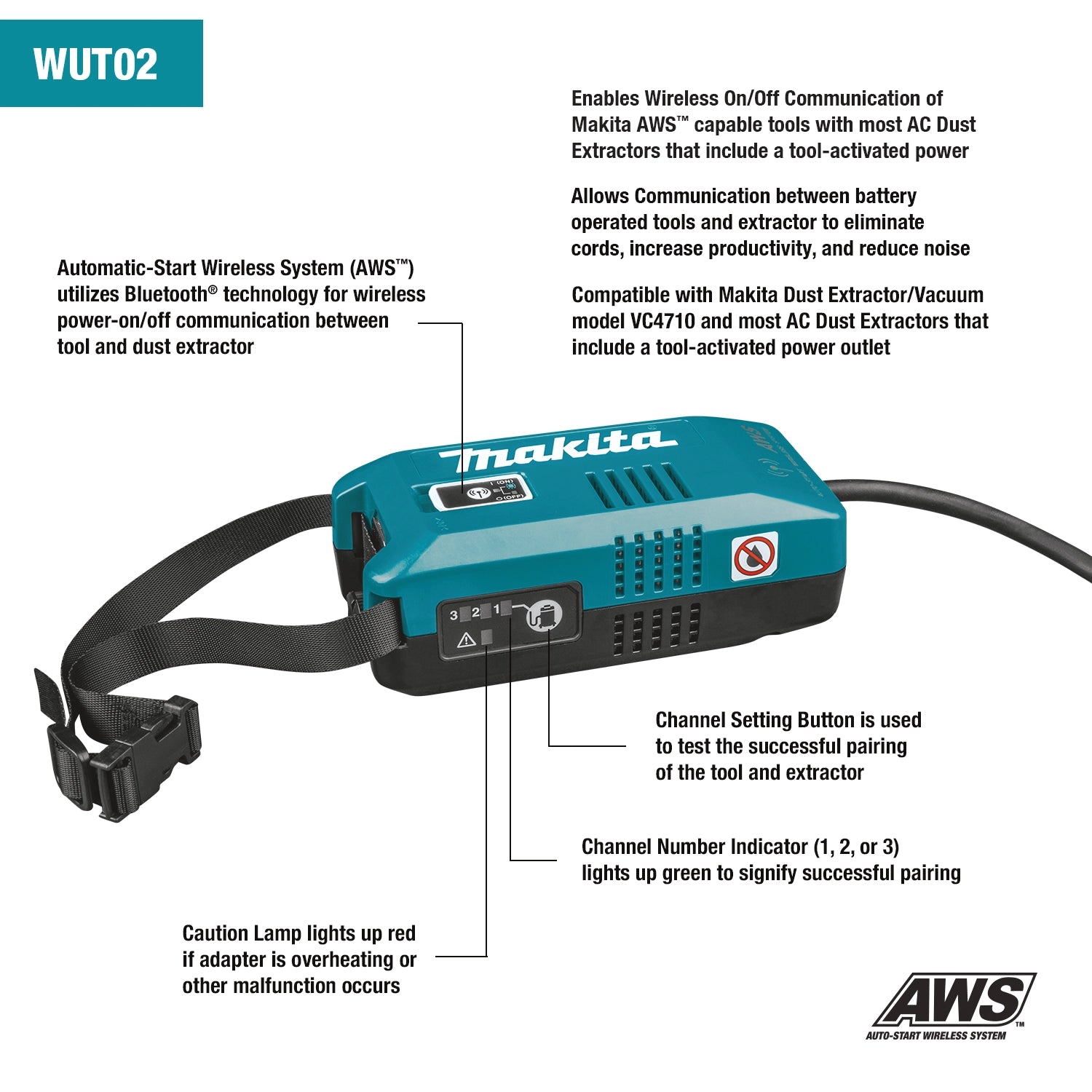Makita Auto Start Wireless Universal Adapter – AWS® Bluetooth Tool-to-Vacuum Controller
Makita Auto Start Wireless Universal Adapter – AWS® Bluetooth Tool-to-Vacuum Controller
Hurry up, only 2 items left in stock.
Cordless Dust Control with Universal AWS® Connectivity
Upgrade any job site to smart dust extraction with the Makita Auto Start Wireless Universal Adapter (WUT02U). Designed to bring AWS® Bluetooth functionality to Makita tools and AC-powered vacuums, this adapter triggers automatic vacuum activation—no cords, no noise, no hassle. Compatible with AWS®-enabled tools and most extractors with tool-activated outlets, it’s a smart addition for remodelers, woodworkers, and pros focused on productivity and OSHA dust compliance.
🔧 Features
-
— AWS® Auto-Start Wireless System connects tools and extractors via Bluetooth®
-
— Enables wireless On/Off control between Makita tools and AC extractors
-
— Compatible with VC4710 and most extractors with a tool-activated outlet
-
— Hanging hook and strap included for flexible mounting
- — Simple plug-in design—no wiring or setup required
✅ Advantages
-
— Reduces cord clutter on job sites for safer, cleaner workflows
-
— Minimizes vacuum run time to extend tool life and reduce noise
-
— Intelligent pairing syncs tool use with extraction automatically
- — Eliminates need for manual dust extractor operation
🎯 Benefits
-
— Ideal for concrete work, finish carpentry, cabinetmaking, and drywalling
-
— Helps meet dust compliance standards with less manual effort
-
— Saves time on setup and cleanup with wireless automation
- — Compatible with expanding Makita AWS® tool ecosystem
🛠 How to Use
Plug the adapter into the vacuum’s AC outlet and pair it with an AWS®-enabled Makita tool. When the tool's trigger is pressed, the extractor powers on automatically.
📅 When to Use
Perfect for job sites where controlling airborne dust is critical—during demolition, sanding, sawing, and remodeling. Especially effective where cord management or OSHA compliance is a concern.
Automate your dust control—ditch the cords and streamline your workflow with Makita AWS®.
📋 Technical Specs
-
— Product Type: Wireless Adapter + Transmitter
- — Part Number: WUT02U
-
— System: Auto-Start Wireless System (AWS®)
-
— Compatibility: Makita VC4710, most AC vacuums with tool-activated outlets
-
— Bluetooth Range: Up to 100 ft
-
— Mounting: Hanging hook + strap included
-
— Dimensions (LxWxH): 11" x 11" x 10.5"
-
— Shipping Weight: 1.7 lbs
-
— Model Number: WUT02U
-
— Transmitter Model: 198901-5
- — UPC: 088381-543231
Your payment information is processed securely. We do not store credit card details nor have access to your credit card information.

Discover more in our FAQs
How do I cancel or edit an order?
How do I cancel or edit an order?
Unfortunately, we cannot cancel orders due to a change of mind. However, we understand that mistakes happen. If you need to edit your order information, such as the delivery address or contact number, please contact our customer service as soon as possible.
Here’s what you can do:
- Contact our customer service via email address, or Live Chat.
- Have your order number ready when contacting customer service.
- We cannot guarantee changes to orders after 24 hours of placement. This is because orders may be processed once received
How can I track my order?
How can I track my order?
You can track your order by checking the shipping confirmation email, which contains a tracking number and a link to the courier's website. Alternatively, log in to your account on our website, navigate to "My Orders," and click on the tracking link provided for your order.
What if there is a problem with my order?
What if there is a problem with my order?
If there is an issue with your order, please contact our customer service team as soon as possible. You can reach us via email, phone, or through the contact form on our website. Provide your order number and a brief description of the problem so we can assist you quickly.
I didn't receive all of my order?
I didn't receive all of my order?
If part of your order is missing, please check the shipping confirmation email to see if the items were sent separately. If all items should have arrived together or if you have concerns, contact our customer service team with your order number. We’ll investigate and resolve the issue promptly.