Enlarger Hose Cuff AH46 – 1.5" to 2" Vacuum Hose Adapter
Enlarger Hose Cuff AH46 – 1.5" to 2" Vacuum Hose Adapter
Available in stock (39)
Couldn't load pickup availability
Get $20 off when you spend $1,000 or more! Learn more
Secure Enlarger Cuff for 1.5" to 2" Hose Connections
Enlarger Hose Cuff AH46 delivers a simple, reliable way to connect a 1.5" vacuum hose to 2" tools, wands, or ports. Built for professionals, this cuff ensures a tight, efficient fit and smooth air flow during extraction or vacuuming tasks.
🔧 Features
- — Durable plastic construction stands up to jobsite wear
- — Compatible with 1.5" hose and 2" ports or accessories
- — Threaded design offers easy, tool-free installation
- — Compact size fits in tight spaces and tool kits
✅ Advantages
- — Ensures leak-free transitions between hose sizes
- — Improves air movement by minimizing restriction
- — Reduces the need for hose replacements
- — Compatible with popular vacuum systems
🎯 Benefits
- — Prevents airflow loss during step-up connections
- — Reliable solution for adapting hose sizes
- — Efficient upgrade for your existing equipment
- — Resists cracking or damage under stress
🛠 How to Use
Screw the smaller threaded end onto your 1.5" vacuum hose. Press or slide the opposite end into your 2" wand, tool, or port for a snug fit. Verify airtight seal before use.
📅 When to Use
Use when adapting smaller hose systems to larger tool ports or vacuums—ideal for cleaning transitions, carpet wands, or multi-size vacuum setups.
Adapt quickly and clean efficiently with the AH46 Enlarger Hose Cuff.
📋 Technical Specs
- — Model: AH46
- — Material: Heavy-duty plastic
- — Connection Type: 1.5" male thread to 2" slip-fit
- — Compatibility: Fits standard 1.5" vacuum hose to 2" tools
- — Use Case: Carpet extraction, vacuuming, hose adaptation
Your payment information is processed securely. We do not store credit card details nor have access to your credit card information.

Discover more in our FAQs
How do I cancel or edit an order?
How do I cancel or edit an order?
Unfortunately, we cannot cancel orders due to a change of mind. However, we understand that mistakes happen. If you need to edit your order information, such as the delivery address or contact number, please contact our customer service as soon as possible.
Here’s what you can do:
- Contact our customer service via email address, or Live Chat.
- Have your order number ready when contacting customer service.
- We cannot guarantee changes to orders after 24 hours of placement. This is because orders may be processed once received
How can I track my order?
How can I track my order?
You can track your order by checking the shipping confirmation email, which contains a tracking number and a link to the courier's website. Alternatively, log in to your account on our website, navigate to "My Orders," and click on the tracking link provided for your order.
What if there is a problem with my order?
What if there is a problem with my order?
If there is an issue with your order, please contact our customer service team as soon as possible. You can reach us via email, phone, or through the contact form on our website. Provide your order number and a brief description of the problem so we can assist you quickly.
I didn't receive all of my order?
I didn't receive all of my order?
If part of your order is missing, please check the shipping confirmation email to see if the items were sent separately. If all items should have arrived together or if you have concerns, contact our customer service team with your order number. We’ll investigate and resolve the issue promptly.